Rawstudio 2.1 Feature Freeze
We have been slowly updating Rawstudio despite an otherwise busy schedule. This Here is a quick run-through of the new features.
Asynchronous Display Rendering
One of the most common requests is a more responsive UI, when adjusting settings. I didn’t expect this to be a huge win, since it will not actually speed up rendering. However, after an experimental implementation, it really makes a big difference in how responsive the program feels.
Basically all adjustments are now pushed to a separate thread, that begins re-rendering the image, if no further adjustments are made for 50 milliseconds. This makes sliders much more responsive, since an instant re-render isn’t triggered right away.
Since multi-threading in a complex application such as Rawstudio can bring some unforeseen consequences, this is also the most likely source of instability. Not in the sense of data loss, but it could still result in some unexpected and hard to reproduce crashes.
System Display Profile
You can now use the display profiles you have assigned to your monitors. You can select the to use the system display profile in the Preferences box:
New “Advanced” profiles
We have created a number of “Advanced” color profiles, which will hopefully give a more precise color reproduction than the “simple” matrix-based profiles. You can read more about them here in a previous blog entry.
Full changelist
New Stuff
- System Display profiles can now be used
- Automatic “Quick Export” is now available when using tethered shooting, allowing direct tethered -> picasa/facebook/flickr upload.
- Exposure compensation is new read and displayed in the iconbox. (patch by Erik Wognsen)
- Add error notification when unable to save image settings.
- Add more metadata info to filename generation (iso, shutter, aperture, focal length & week number)
- Faster DCP profile processing
- Add option to lenses for correcting for fisheye effect. Selectable per lens.
- Update image while dragging curve points.
- Cropping can be done by moving single borders.
- Allowing to de-select a lens in lens editor.
- Exposure Mask colorspace now used for histogram – not using display cs anymore
- Multi-threaded processing when using ICC profiles
- Lens Correction cropping is now done without doing actual cropping of the image, faster image display because of that.
- Overlay scrollbar is disabled, since it makes usability of the iconbar much worse.
Camera Support, Color Profiles
- Canon Powershot S100
- Nikon E5100
- Panasonic GF3
- FUJI Finepix X100, F600 EXR
- Olympus E-P3, E-PL3, E-PM1
- Panasonic DMC G3, DMC GF3, DMC GX1
- Pentax Q, K100D, K110D,* istD,* istDL, * istDL2, * istDS, * istDS2
- Sony NEX C3, NEX-5N, SLT A35, SLT A55, SLT A65V, SLT A77V
- Leica M9
Camera Support, File Loading
- Canon Powershot S100
- Olympus E-PM1, E-PL3, E-P3 added
- Sony NEX-5N, NEX-C3, SLT-A35, SLT-A77V added
- Panasonic DMC GF3, DMC G3, FZ150 added
- Faster ORF (Olympus) decoding
- Olympus cameras read black level from makernote.
- Updated Canon 450D and 7D ISO 12800 white level
- Fix White level of Panasonic GH-2
- Add black area to Pentax K-x for better black estimation
- More precise black/white on Sony A550.
- More precise white level on Canon 600D/1000D at ISO 100.
- Dcraw updated to v9.12.
Bug Fixes
- “Quick Export” now properly applies de-noise.
- Be sure to set camera default when applying settings to previously unopened images.
- Be sure to reset color profile when changing it.
- Always add EXIF colorspace info.
- Fix horizontal scrolling on touchpads.
- Don’t copy DNG private data tags.
- Add missing Whitebalance -> Auto to rightclick menu.
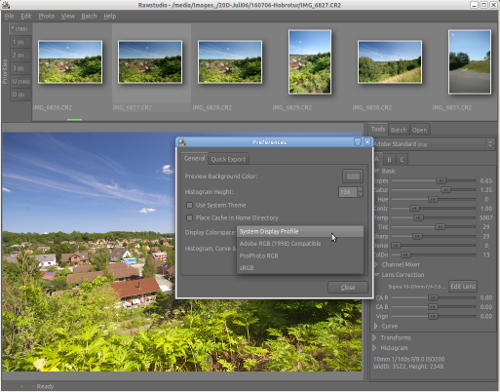
How can I just accept the preview and export the file(s) to jpeg? I can’t seem to make any of my images as good as the preview no matter what I do. I have a large number of raw shots to process so this would be handy if it can be done.
Thanks
“Quick Export” should of course give you a full-sized export of how the current image looks. It does however not scale the image in any way.
Rawstudio uses a “Lanczos” interpolation to scale the image, which is sharper than ordinary bicubic interpolation. This might be why it actually looks better than the exported image.
We could add an image size modifier to the Quick Export settings similar to the one in Batch Export. However, since 2.1 Release Candidate is pretty much wrapped up (actually it’s only waiting to upload) it will not be until 2.2 or whichever will be the next version.
If you’d like to keep track of how implementation is going, please add it as an enhancement to the bugtracker.
I haven’t updated yet but it looks like the minor issues I’ve noticed have been addressed. I’m liking this. Just wanted to say great job and thank you.
Great job !! I really like this soft ! When will the PPA be available for Ubuntu 12.04 ??
Thanks !
A release for Ubuntu 12.04 would be much appreciated. :-)
How do you set system color profile? In Gimp you can choose a monitor profile from disk.
I can’t seem to find the rawstudio-2.1.tar.gz file in the /files/release directory.
Where are we supposed to download the new source version from?
Thanks in advance.