Color Profiles in Rawstudio 2.0
“DCP” Color profiles
Color Correctness is a somewhat subjective matter. Even for professional software, and cameras, different photographers have different preference to what colors they prefer. Some photographer say they prefer skin tones from camera X or landscape photos from software Y.
From old times, the look of pictures have been made by a combination of the film used for the snapshot and the development process. Certain films had a certain “look”, that some photographers preferred for certain uses. Getting “correct” colors were usually only reserved for professionals. Today there is more focus on getting correct colors, but still most people want to achieve a certain “look”, that make their images look great.

Sorry – are these the colors you want?
My point with looking back is that in some situations you might want scientifically correct colors, but in many situations a certain look is more what is needed.
For Rawstudio 2.0 we have gone a different direction in color management than most free software. This is probably the single most important change in Rawstudio. We were completely relying on ICC profiles for color management, so unless you found a (working) ICC profile, developing images in Rawstudio 1.x gave rather bad results. So this was the largest issue for us to fix in 2.0, and we have gone in a new direction and implemented Adobes DNG Color Profiles specification.
What are DNG Color Profiles?
DCP is a subset of the DNG specification, that defines a fixed way of transforming RAW input data to a known colorspace (Prophoto RGB). It defines the entire process, and the profile itself is divided into separate parts that fit into different parts of the development chain. It has two main parts – a base adjustment that is applied before any changes are done to the image, and a “look” part that applies a certain look to the image.
Another unique feature of this format is that it is possible to have two profiles for different illuminants. Depending on the actual illuminant (based on Whitebalance), a the profile that will be used will then be created by interpolating between the pofiles available. Adobe profiles usually includes a profile for illuminant A (Incandescent / Tungsten, 2856K) and D65 (Noon Daylight, 6504K), which they recommend.
Why not ICC profiles?
Using ICC profiles for RAW development has several drawbacks:
- It is not defined where in the development process you should apply the ICC profile.
- It is not defined which aspects of the correction the ICC profile should do.
- ICC profiles cannot adjust to different illuminants (whitebalance) – one profile matches one illuminant the best.
- Some ICC profiles (wrongly) correct defects in software, such as missing gamma awareness.
- ICC profiles in certain parts of the chain may remove data such as highlight recovery information.
In general you can say that ICC profiles are good for a lot of things, but some of these drawbacks are quite serious for raw development. The first two points are the most serious, and this makes it very difficult to make ICC profiles work consistently across different applications.
Color development process
So how does the process of color correction actually work in Rawstudio 2.0. I have drawn up a diagram of the entire correction process, that should give you an idea:
The color chain in Rawstudio for applying color adjustments and DCP or ICC profiles.
As you might note, there are two different paths, based on whether you use DCP or ICC profiles. Secondly there are two trips into HSV-space, since this is what the correction maps for DCP-files are based on.
For all cameras, the default Adobe tonecurve is also applied. This tonecurve is roughly equivalent to the film response curve from analog cameras.
This might seem like a lot of steps, and a lot of work has been put into making this transformation real-time. Full precision should be maintained, since all calculations are done on 32 bit float point image data. To achieve realtime performance we have implemented this entire process in SSE2 with full multithreading support.
Where do I find DCP profiles?
We have included DCP profiles for more than 250 cameras. They are called “Simple” profiles, since they only contain a matrix for conversion to Prophoto RGB – this is by far the most important part of the profile, and all values are from the dcraw, converted to DCP-files using dcpTool.
You can add your own profiles, by copying additional profiles into “(home)/.rawstudio/profiles”. You can arrange your profiles in folders – Rawstudio will recurse through all of them and add all profiles found.
DCP profiles can be found or created by:
- Use the DCP profiles that Adobe includes in their Adobe DNG Converter (Windows/Mac).
Once installed, you can find the profiles in “\Documents and Settings\All Users\Application Data\Adobe\CameraRaw\CameraProfiles”. Copy all of them to the folder above. Rawstudio will automatically match them to your camera.
- Use the Profile Editor Adobe has released (Windows/Mac) and create your own profiles.
- Buy the X-Rite ColorChecker Passport and create your own profiles.
So how does it look?
Here is a sample of the same image with different profiles applied:


“Simple” (Rawstudio included) — “Camera Neutral”


“Camera Landscape” — “Camera Portrait”


“Camera Standard” — “Adobe Standard”
The difference is subtle, but the small differences matter. The largest improvement overall comes from tone curves. Without an ICC profile with a built-in tone curve, images where boring and dull to look at in Rawstudio 1.x. So adding a “proper” tonecurve for 2.0 has probably meant the single most important change.
We hope the rest of the “raw community” will follow us, so we can all have a good standard for sharing color profiles, that will work in all software, and not only in one or a few applications.
More on DNG Color Profiles
Here are some links you might find useful:
- The luminous landscape on DNG Profiles and Profile Editor
- dcpTool, converts DCP to XML files and back.
- Dicussion of Hue Twists and visualizing camera profiles. (last part, contains links to previous posts)
- Jack Nack (Adobe), introduction to the DNG profile editor
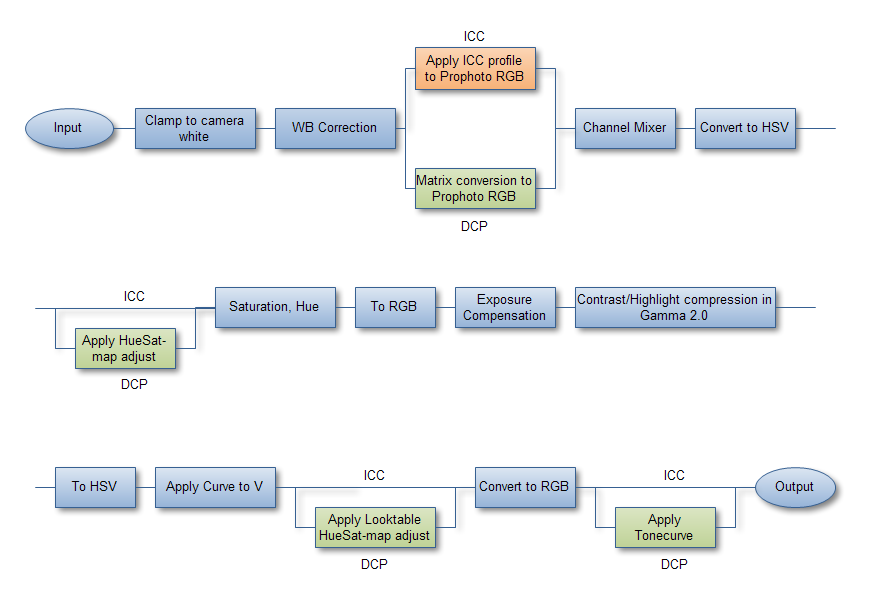
Will the ICC functionality remain or is this new way going to be the only way? I’m not sure I understand it and it does leave me wondering how my workflow will be affected. My camera is set to output images with the AdobeRGB profile, and in the existing ICC domain that has worked well. But I’m not sure how the new method will affect me. I must say this: please be mindful of users who are switching to Linux from the Mac and find your software. You don’t want to put them off, you want to keep them. So for this reason, please consider retaining the ICC workflow as an option. If that’s not possible, than help users make the transition as smoothly and painlessly as possible.
ICC profiles are still supported. What camera are you using?
Great, that’s good news!
The camera I use the most is Pentax K7. I guess you already have the PEF file format. Though I have it set to DNG.
[…] The popular Rawstudio raw converter is also color-aware, but it takes a different approach with respect to the profiles of raw image files themselves, so you need to be aware of the differences. It uses DNG Color Profiles (DCP), which are specific to camera models, and the application includes more than 200 DCP profiles by default, covering all major brands and models, so it should not be any extra work for you. You can read background information about the color transformation process on the Rawstudio blog. […]
Downloaded some “Invariate” dcp profiles for a 450D, I put them in the profiles directory and the effects are stunning and useful. Great idea for you to have gone down this route.
I am still trying to understand this. ICC profiles I thought are used to make sure that an image on my monitor looks the same on yours and looks the same when printed.
Do we still color profile monitors & printers and where does DCP fit in that work flow?
The short version:
We use color profiles (in general), so we can compensate for hardware difference, and convert (camera) input colors to a _known_ colorspace. That could be any standard colorspace as sRGB, AdobeRGB, and in this case: ProPhoto. You can use any kind of profile, as long as you get a known colorspace as output.
As for output, the printer profiles convert from a known colorspace to your printer – the same for a monitor profile – it converts from a known colorspace to something that will probably look more like the “real color” on your monitor.
[…] Rawstudio supports DCP and ICC profiles, but with the strongest focus on DCP profiles. DCP profiles have a series of advantages over ICC. If you are interested in a more detailed description, look here. […]
[…] how the profile relates to specific steps in the color adjustment process. There is a fairly in-depth discussion of the topic and how it fits into Rawstudio on the project’s blog; it’s good reading. […]
[…] images, comes with two own colour transformation modules in OpenGTL. The other new application is RawStudio. It implements the DCP spec of Adobe for DNG colour profiles. Both add to a very interesting colour […]