Rawstudio 2.0 Design Goals
Introduction
As some might have noticed, I’ve joined up with the Rawstudio development team to help on the 2.0 release. I’ve had a good deal of interested for photography development, ever since I did a simple proof of concept, quite some time ago. Meanwhile, I couldn’t find the energy to start a new project from scratch, so why not join the best project out there – especially since it is headed by some of my best friends.
In this post, I will sum up some of the design intentions that has gone into creating the 2.0 release, and I will follow it up with a detailed look at the features I was directly involved with.
For the 2.0 release, we have had a long look at the user experience and the overall quality of the images. We wanted to focus on a few key points and structure our changes around the experience the user should have.
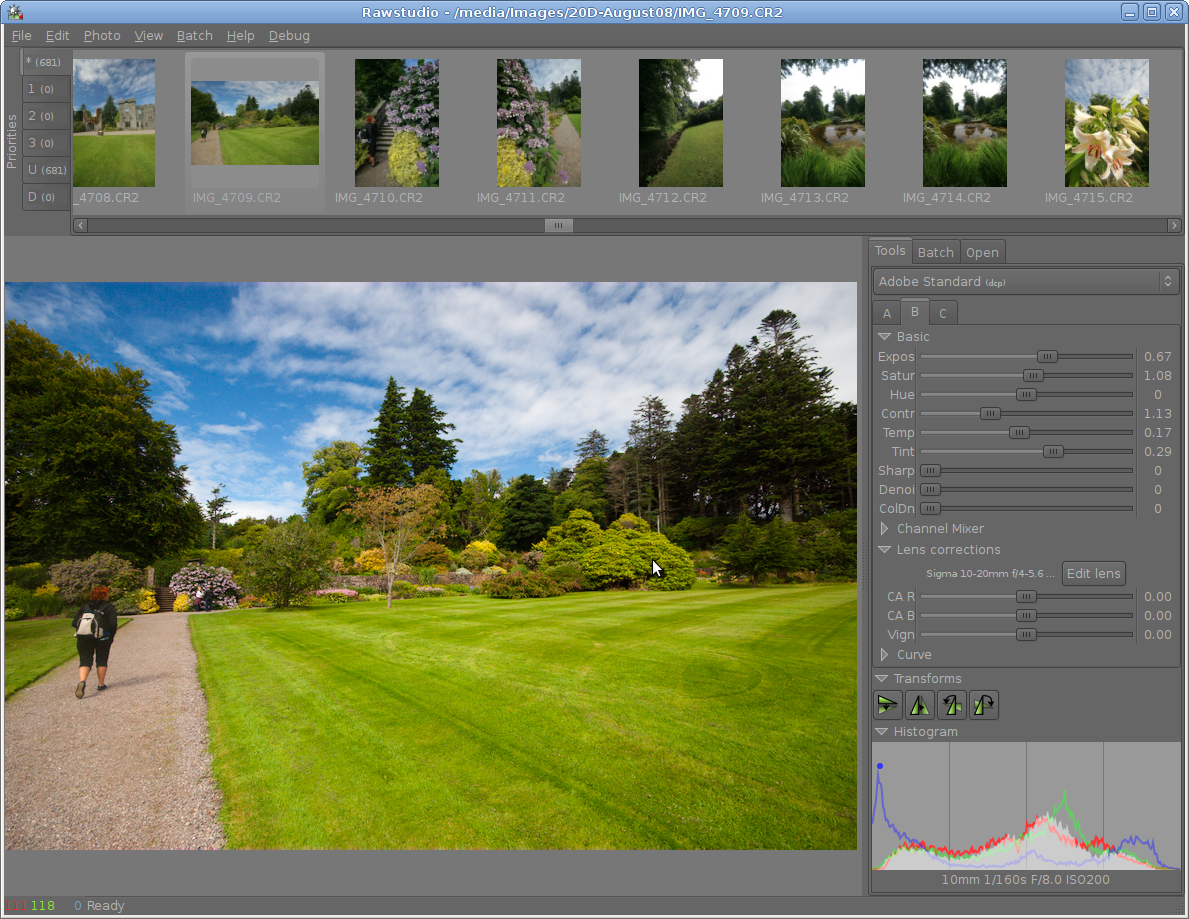
Rawstudio still looks mostly the same, but a lot has changed under the hood
In the following I will give a short description of the various goals we have shared for the 2.0 release.
Color “Correctness”
For this release we have had much focus on getting people a better experience out-of-the-box. To get good results in Rawstudio 1.x you basically had to have access to an ICC profile. This did often leave a bad first impressions, since images without an ICC profile were dull and uninteresting to look at. So we felt we had to make a significant improvement, so that images felt more “right” when you first open them in Rawstudio.
This has in our experience been the Achilles heel of many of the free Raw software out there, and it highlights some of the biggest problems of free software – access to hardware, and money to analyze it. To create a proper profile we should have access to the actual hardware, and a test laboratory to create the test profile data.
We feel that it is important that there are some sensible defaults, and that it should be easy to add color profiles. The ordinary way of doing color profiles are through ICC profiles.
More recently Adobe has introduced the concept of DNG Color Profiles, which basically is a color profile type only to be used for RAW images. This specification is a lot more precise than ICC profiles, since it is fairly clear defined where in the development chain it should be applied. There are some significant advantages of these profiles – for instance color correction can be different for different whitebalances, which opens up for more precise profiles. You can read more about the difference between ICC and DCP profiles here.
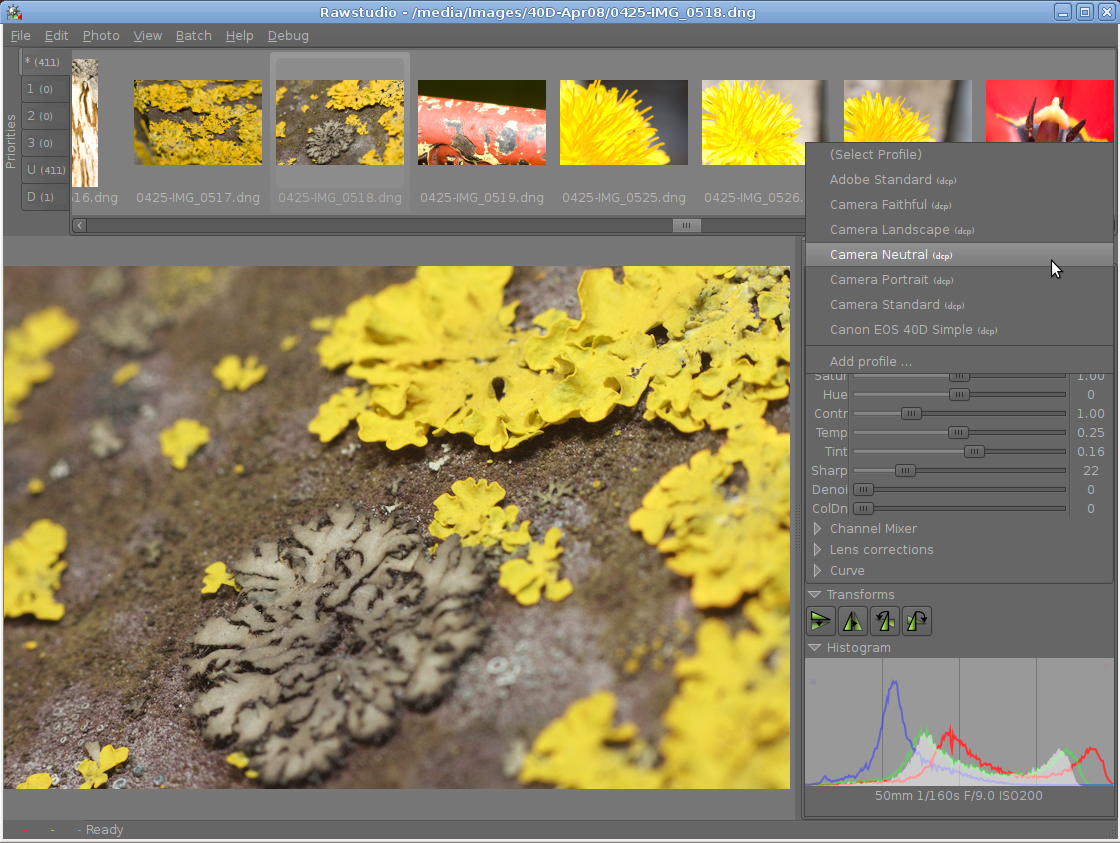
You can now use DNG Color profiles in Rawstudio
Image quality
A primary focus has also been on maintaining a good image quality. While there were not any significant problems in Rawstudio 1.x, except a broken image resizer, we have had a lot of focus on maintaining and improving the image quality.
An area of focus has been posterization elimination. While posterization is unavoidable even with RAW images, we have done everything to eliminate every source of unneeded rounding. A major step in this is that the color correction is done completely using float math, so there are no intermediate rounding. Also all lookups are done using interpolation to avoid accumulating rounding errors.
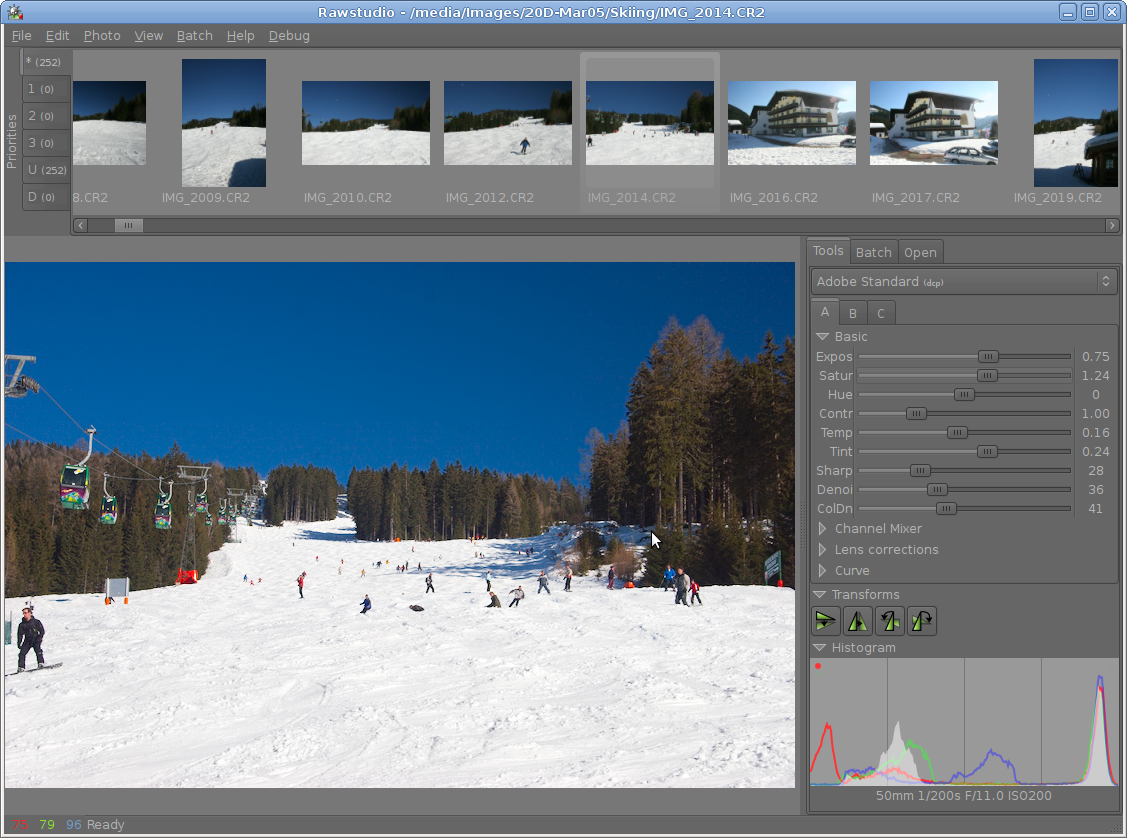
Details and precision are key factors to an image.
Speed
While Rawstudio has always had focus on speed, we had a strong focus that adding new features should not make Rawstudio slower. We feel responsiveness is a must, when you work with images, since it is an emotional process where you actions should be immediately visible.
The aim of Rawstudio is to be fast, but with no quality compromises. It should take advantage of good hardware, but also be usable on slower machines. Rawstudio 2.x will make full use of multicore machines, and has SSE2 code for most of its timeconsuming filters.
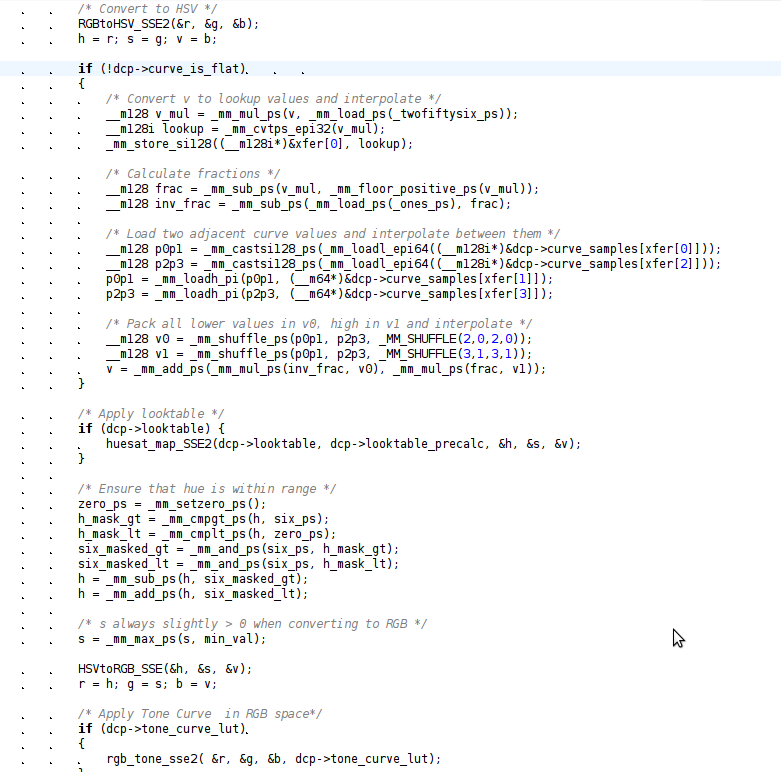
Some of the SSE2 code that will speed up your life :)
Workflow
This has always been the main focus of Rawstudio – to supply the best possible workflow for processing a large amount of images. All functions should be easily available, and only require little action to give the desired results.
This is probably the single most important factor we consider before implementing a new feature. Will it be easy to use? Will you quickly be able to reach the desired result? Will it be the fastest method to use for a huge number of images?
Since most of the additions have been in the image processing department, a lot of effort has been made to fine tune the controls.
Next time I will take a tour though the specific improvements we have done, which we are all very proud of, and think very much justifies the “2.0” label.
That’s good news!
Just stumbled upon Raw Studio and what an amazing project !!!
The interface is smart and intuitive. The results predictable and high quality.
All in all – a very professional product.
Any chance of some more library functionality so that I can dump digiKam ???
Already on the to-do-list :)
http://bugzilla.rawstudio.org/show_bug.cgi?id=338
It is not a 2.0 priority, but it is an important feature!
A some important usability changes and one less important:
1. Histogram must be visible at all times (unless the user decides otherwise).
2. As most screens are nowdays wide-screens, there is a lot more real estate horizontally than vertically. Thus the film strip should (optionally) be places on the side instead of on the top.
3. For smooth usability it is important that the options one is interested in tweekin, and *only* those options, are *all* visible at the same time without the need to scroll the interface – basicly the right hand side panel should be much taller and the tweeking options should be groupped into autocollapsing subgroups. (For example alll exposure related into one subgroup, and when one starts clicks on color-subgroup, the exposure-subgrooups should collapse, at least optionally).
4. The A-B-C-tabs are nice, but it’d be better if they were A-+-panels, like Firefoxes tab-interface, don’t you think?
ColDn ?
Color Denoise – or Colour Denoise if you’re European :)
yes : denoising color (débruitage couleur) :-)
I’ve also just discovered RawStudio and must say the simplicity and speed of the interface is refreshing and much appreciated. I’m now really looking forward to version 2. Any idea of when it may be available?
Do not forget the “stamp” for eliminate dust on image.
Just found this program and knocked up an image or two with it last night and it is by far the easiest I have found so far and seems to give the best results so far!
Great work thank you for a great utility.
Kind regards
Will